Facial recognition software is being more widely used with every passing day. Your local law enforcement is probably already using it, and it will be even easier for them now that the FBI handed out its own facial recognition software to state authorities. Even the fine folks at Facebook are using this technology.
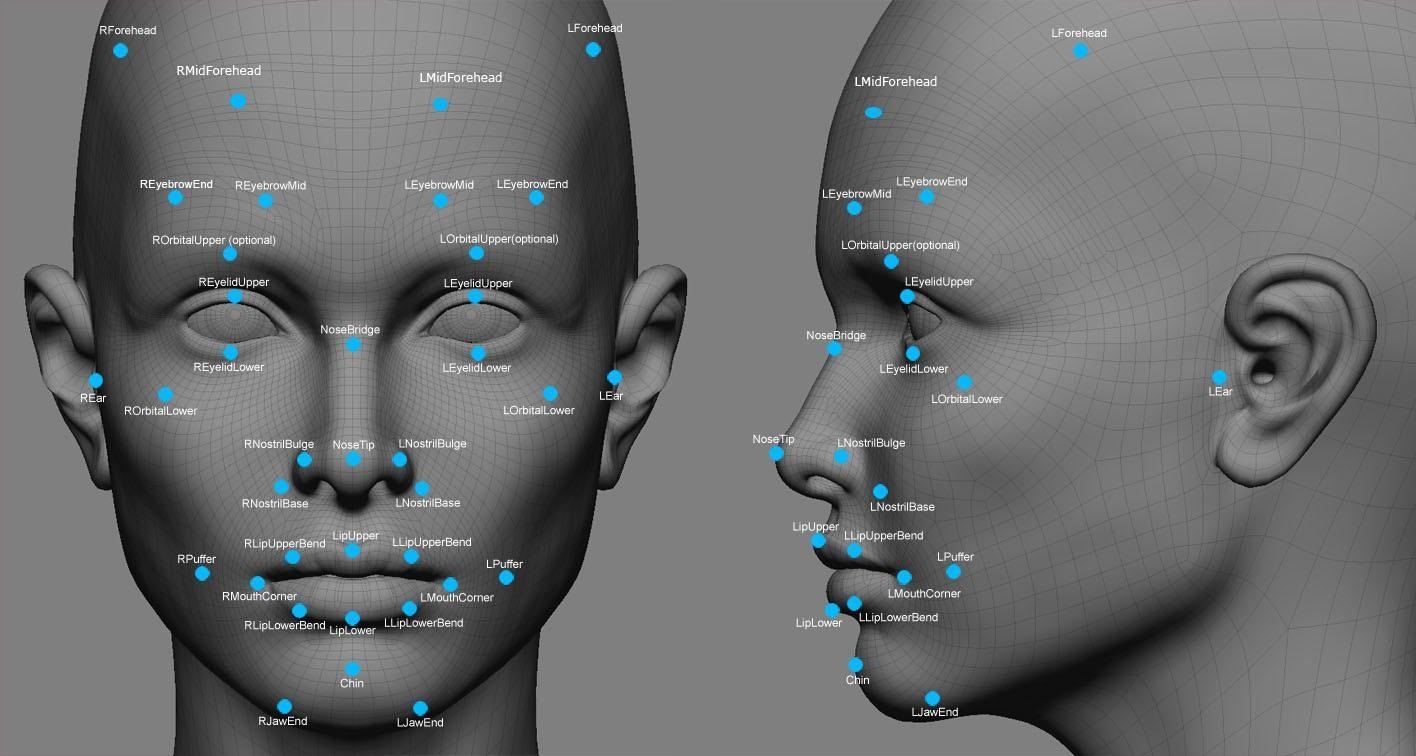
Obviously, this brings up some pretty serious privacy concerns amongst most people, because honestly, who wants to be tracked? Right now, there's not a lot we can do about it being used, but there are some steps you can take to make yourself harder to recognize on camera.
Obscure Your Face
This is not exactly the ideal option (for obvious reasons), but if a part of your face is covered, facial recognition software has a really hard time distinguishing you. There are certain parts of your face that computers rely on to tell people apart. If it can't see those parts, it may not even be able to detect a face at all. In theory, you could hide from cameras just by using makeup and styling your hair differently, like in these concept photos by Adam Harvey.
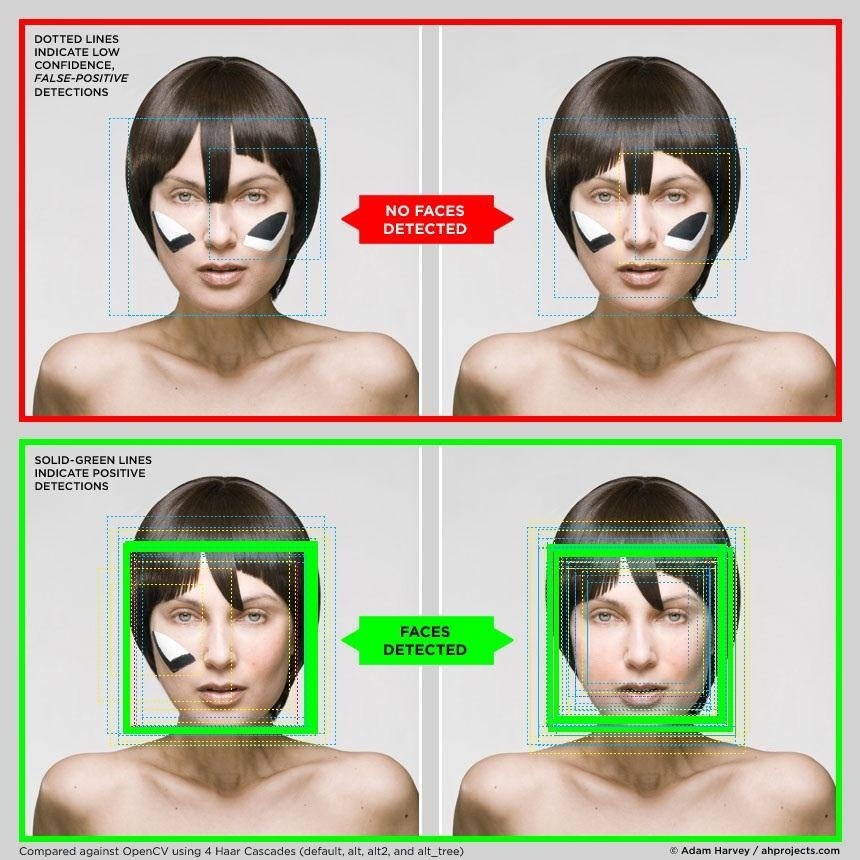
There's also what's known as the Viola-Jones method, which also involves covering areas of the face that are essential to facial recognition software's accuracy.

If you get really desperate, you can always just throw on a mask.

But unless fashion changes pretty drastically, it probably won't be very inconspicuous to walk around in masks or with geometrical shapes painted on our faces anytime soon, so let's move on to something more practical that won't make you look suspicious—or crazy.
DIY Camera Blinding Hat
You can hack any regular hat so that it thwarts facial recognition software with some infrared LEDs, wire, electrical tape, and a 9V battery. When you're wearing the hat, the LEDs will reflect light into the camera, hiding your face. In the video below, you'll see how to make your very own counterspy hat, step by step.
To protect yourself online, you can disable facial recognition on your Facebook, or use it to your advantage by adding facial recognition to your Kinect.
Are you worried about the future of facial recognition technology? What do you do to stay anonymous?
Just updated your iPhone? You'll find new emoji, enhanced security, podcast transcripts, Apple Cash virtual numbers, and other useful features. There are even new additions hidden within Safari. Find out what's new and changed on your iPhone with the iOS 17.4 update.













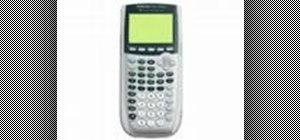




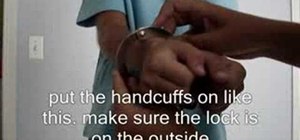





Be the First to Comment
Share Your Thoughts