
The prospect of loss or theft is something we constantly live with. Stolen iPhones fetch a premium price on the black market for parts like OLED display assemblies, frames, and charging ports. Making matters worse, if someone were to steal your phone, they could simply turn it off to avoid anti-theft features like Find My iPhone.
As impenetrable you iPhone's defenses are against unauthorized access, iOS still suffers from the inherent weakness of being turned off by anyone, which effectively kills your ability to call your phone or track it. To combat this, the jailbreak community has numerous tweaks that can protect your iPhone from unwanted shutdowns. A lot of these mods have been abandoned by their creators, but we've found two fully-functioning ones that we'll highlight below.
Option 1: PowerGuard
Available within repo.pacix.com, PeterDev's PowerGuard is a simple tweak to protect your iPhone against unauthorized shutdowns. The mod can protect your iPhone's power menu ("Slide to power off" bar) with Touch ID, FaceID, or a PIN or passcode.
Once installed, enable the tweak within the "PowerGuard" menu inside Settings. After that, choose your options, then the tweak kicks-in automatically, no respring required. Unfortunately, the tweak doesn't prevent others from force restarting your iPhone, so keep that in mind.
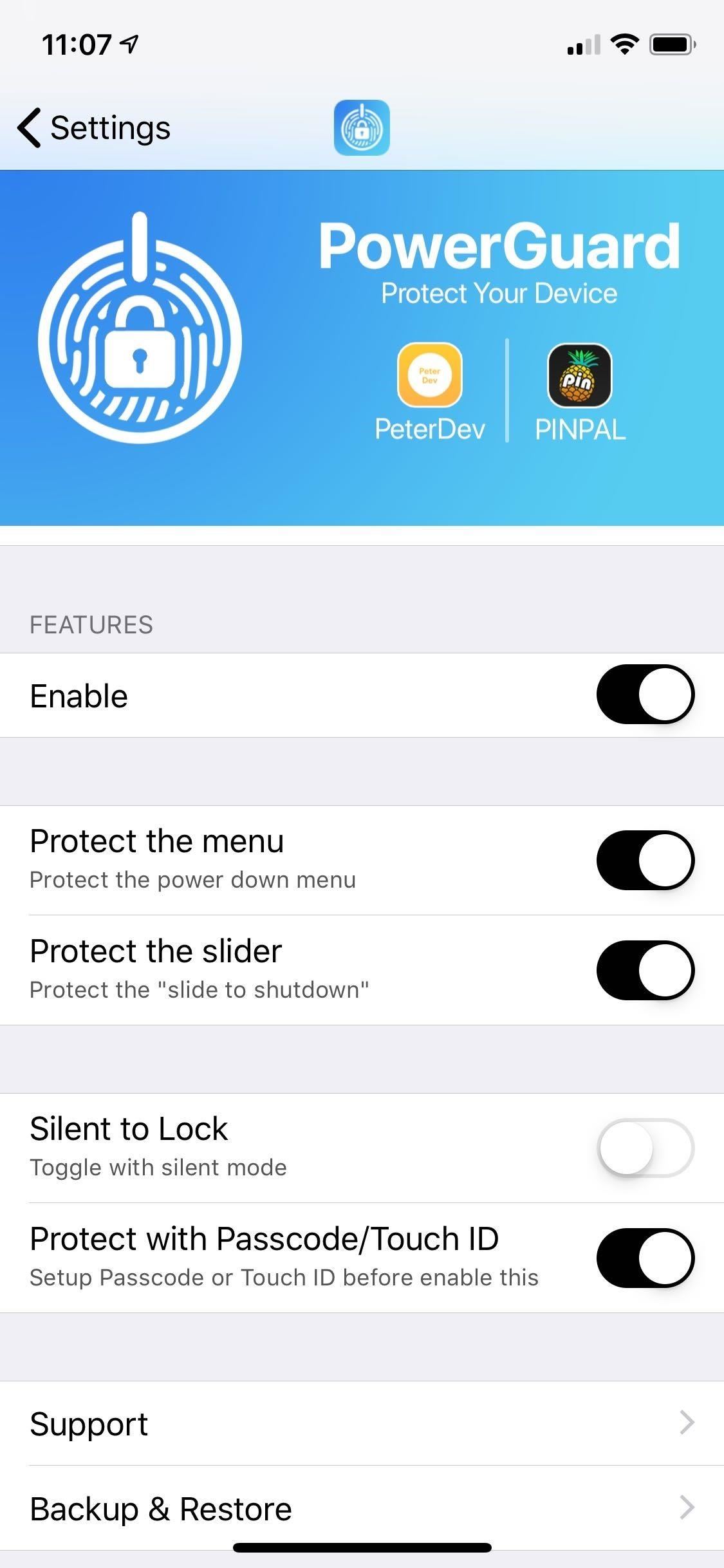

Option 2: PickPocket 3
PickPocket 3 is another free tweak that does a great job of defending your iPhone from unauthorized power downs and more. Beyond the standard TouchID/FaceID and passcode requirement to initiate a shutdown, ziph0n's nifty tweak comes with other features to further enhance security.
These include the ability to disable access to Airplane Mode within the Control Center and set a fake shutdown to spoof would-be thieves. While it can't prevent hard resets outright, it features a "Fake Hard Reset" option that simulates the action to decrease the chances of resetting your device.

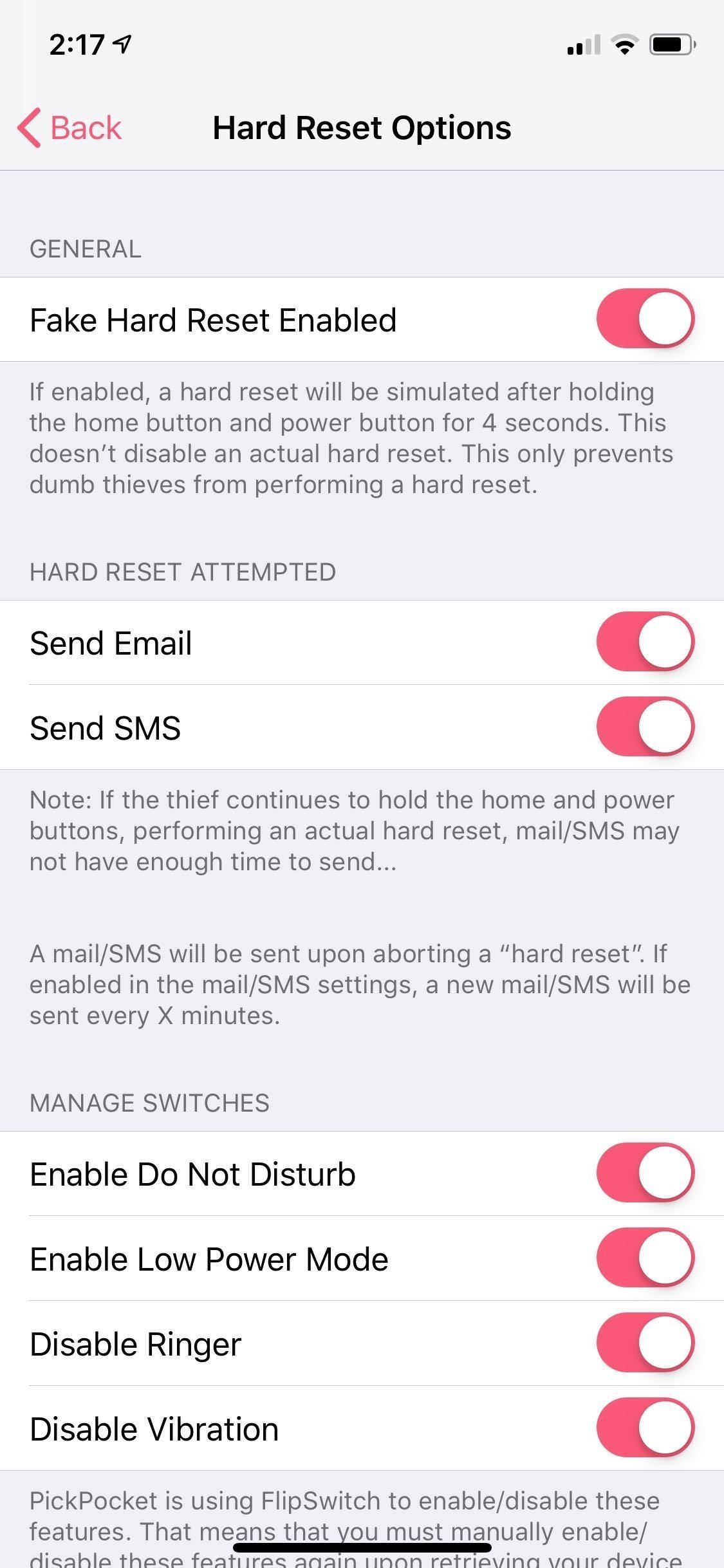
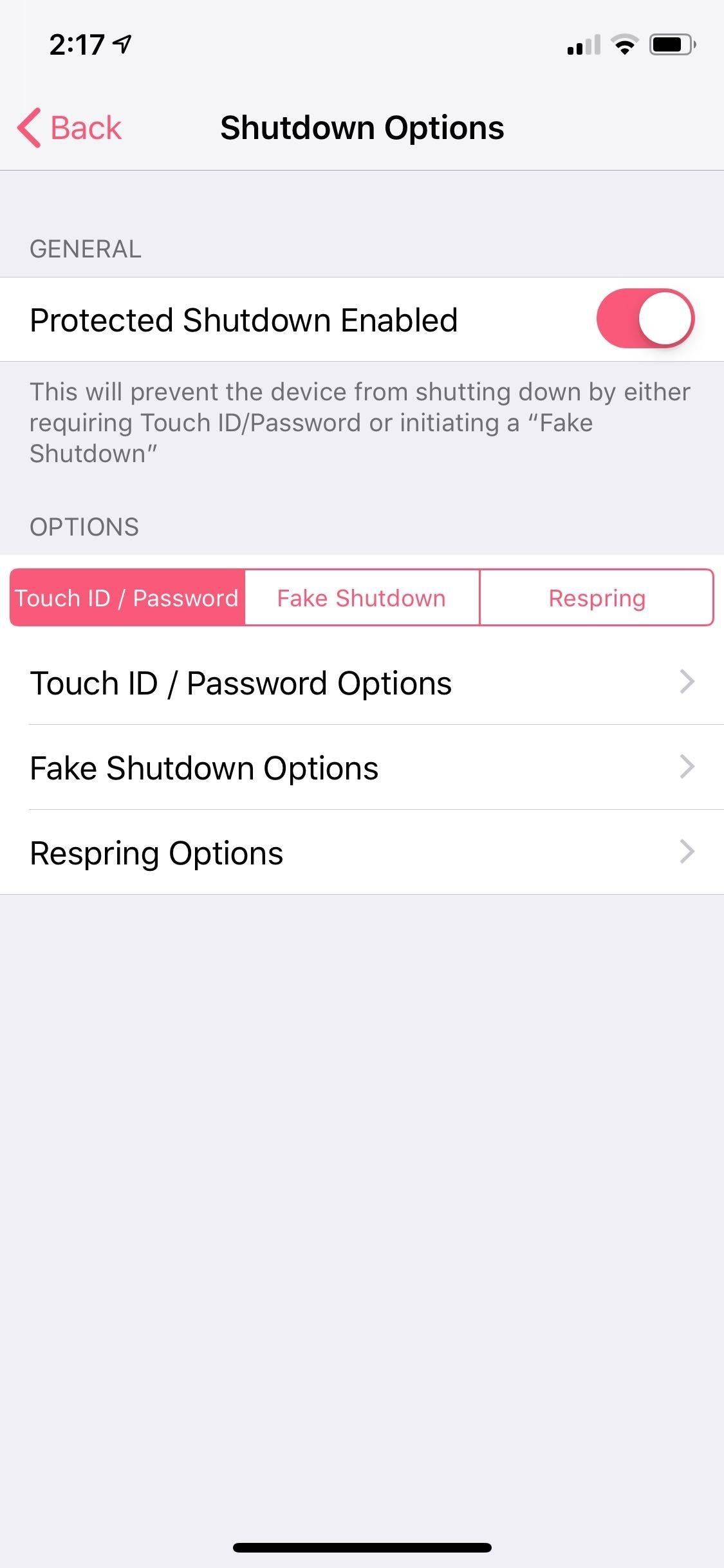
Pickpocket 3 can also be set to sound off an alarm or custom speech, take a secret selfie of the culprit, and notify you via SMS and email if any of the actions above are attempted, in addition to unwanted SIM removal, wrong password or PIN attempts, and more. You can even display your contact information on the lock screen so you can be reached in the event your lost iPhone is found by a good Samaritan.
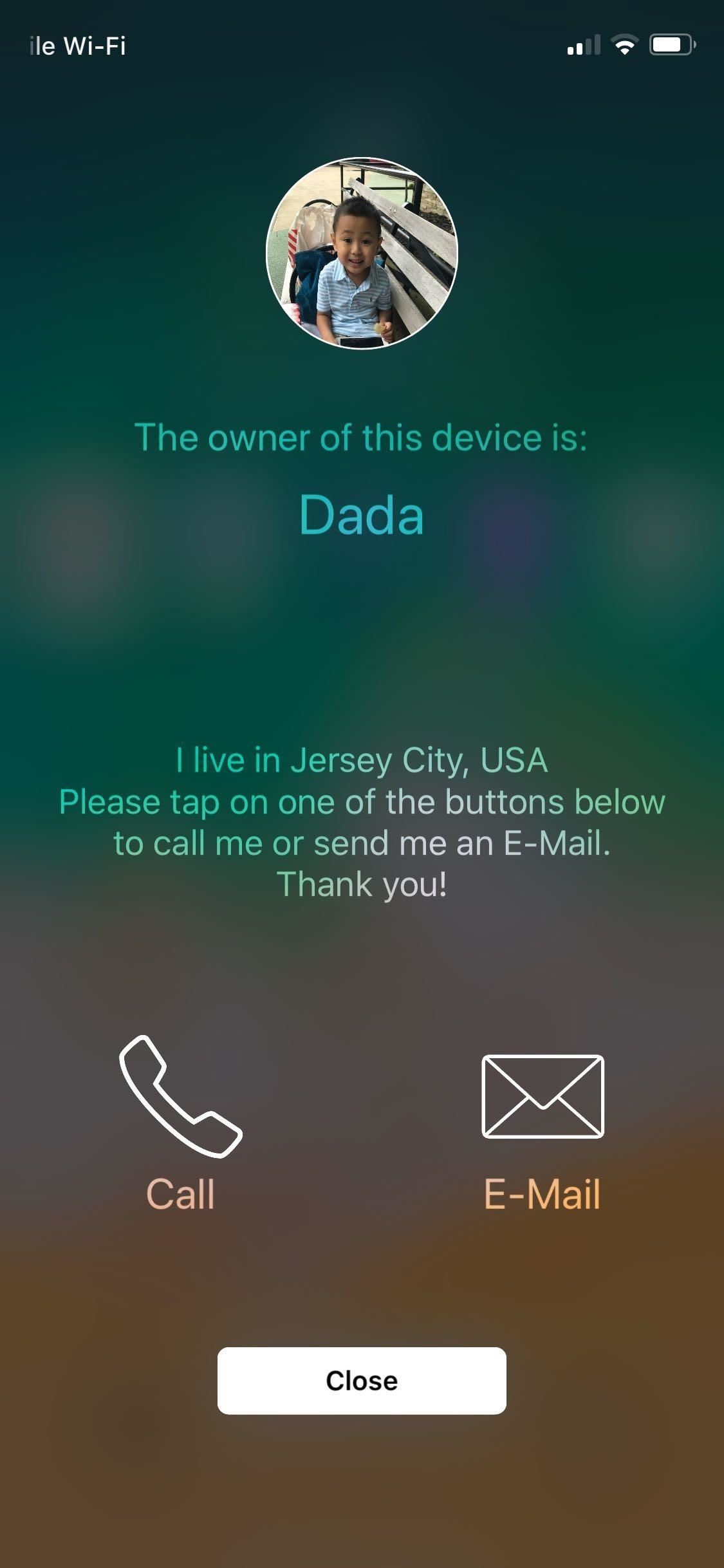

The tweak is totally free to use, so if you want to PickPocket 3 a try, be sure to add repo.ziph0n.com to the "Sources" page within either Cydia or Sileo.
This article was produced during Gadget Hacks' annual Tweaks & Hacks Celebration week. Read all of the Tweaks & Hacks Celebration stories.
Just updated your iPhone? You'll find new emoji, enhanced security, podcast transcripts, Apple Cash virtual numbers, and other useful features. There are even new additions hidden within Safari. Find out what's new and changed on your iPhone with the iOS 17.4 update.























1 Comment
Unfortunately, the tweak doesn't prevent others from force restarting your iPhone, so keep that in mind. SO BASICALLY ITS FUCKING USELESS
Share Your Thoughts