This guide will explain how to configure a USB Flash Drive / Memory Stick so that you can run a keylogger within just a few seconds of plugging it in any computer.
It is important to note that in some countries, including the U.S., covertly intercepting electronic information is against the law. This guide is therefore intended to instruct you on how to use a keylogger on your own computer.

Step 1: You Will Need...
For this guide you will need a few things first:
- A cheap memory stick / USB flash drive (any capacity)
- Shadow Keylogger (free) which you can download free from here
- The computer you want to record (i.e, your own)
Step 2: A Few More Things Before We Start...
You will also need to ensure that the computer you want to record:
- Is running some version of Windows (this will not work on Mac or Linux)
- Has the .NET Framework 2.0 or later (almost all do, but if not you can download free from here)
Step 3: Download Shadow Keylogger
We will need to set things up on the USB Flash Drive first, so on another computer, plug in your Flash Drive and open it through 'My Computer' or it may pop up a small window automatically. Leave this window open.
Now, download the keylogger from this link. This will download a .ZIP folder, which you will need to open. Inside the folder there will be a file called 'sk.exe', this is the keylogger program.
Click on the program and drag it across into your USB Flash Drive. Once it has been copied, you can close the .ZIP folder.
Step 4: Create an Automatic Setup File
Although the program will run fine at the moment, when you open Shadow Keylogger, you will have to create a password in order to start recording. However, this will take a little bit of time, which you may not have. So Shadow Keylogger has a clever feature where you can tell it to run automatically with a few pre-defined settings. For a full guide on how to create one of these files, you can watch our YouTube video.
In this guide, I will show you how you can configure it to start recording automatically. Open Notepad, or any other half-decent text editor, then copy this block of XML and paste it into your document:
<?xml version="1.0" encoding="UTF-8" ?>
<config>
<Password>password123</Password>
<StartRecordingImmediately>1</StartRecordingImmediately>
<AccessMode>Automatic</AccessMode>
<AccessIcon></AccessIcon>
<IncludeTimestamp>1</IncludeTimestamp>
<SaveKeystrokes>0</SaveKeystrokes>
<SaveKeystrokesDir></SaveKeystrokesDir>
<SaveKeystrokesRate></SaveKeystrokesRate>
<TakeScreenshots>0</TakeScreenshots>
<TakeScreenshotsDir></TakeScreenshotsDir>
<TakeScreenshotsRate></TakeScreenshotsRate>
<TakeScreenshotsQuality></TakeScreenshotsQuality>
</config>
I have highlighted the password bit above, since this is where you enter your own password. You will need to remember the password you chose, because after you have finished recording, you need to type it on the keyboard to see all of the recorded keystrokes.
For this guide, you don't need to change any of the other values.
Lastly, click 'Save As' and navigate to the USB Flash Drive and make sure it is in exactly the same folder as the program (sk.exe). Save the file as 'config.xml' (without the quotation marks) and make sure the dropdown menu is changed to 'All Files', and not 'Text files'. Then hit 'Save'!
Step 5: Now Try It!
You're done! Now, just pull the USB Flash Drive out of your computer. Approach the target computer, plug the USB Flash Drive in any available port.
On some computers, it may open the drive folder automatically, on others it may have a small prompt box, where you need to click on the 'Open Files and Folders' option. In a handful of cases, you may even need to open 'My Computer'.
When the drive folder opens, just double-click on the 'sk.exe', or click it and hit enter.
Shadow Keylogger will open immediately, realise you've already given it a password, and just start recording automatically.
You can then immediately pull out your USB Flash Drive from the computer. The folder will close automatically, and you can walk away.
Return later (for this particular setup, it has to be before the user shuts the computer down) and simply type your password onto the keyboard, it doesn't matter where.
The results window will then appear with all of the recorded keystrokes.
Just updated your iPhone? You'll find new emoji, enhanced security, podcast transcripts, Apple Cash virtual numbers, and other useful features. There are even new additions hidden within Safari. Find out what's new and changed on your iPhone with the iOS 17.4 update.
















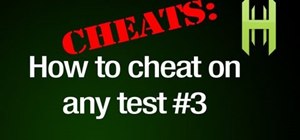





27 Comments
I'm not sure if anyone will have a solution to my problem here but I thought I'd ask anyway. When I try launching Shadow Keylogger, my computer comes back with a dialog box saying something along the lines of "Cannot find path to file, device, or folder. You may not have permission to access it". I'm on an admin account so permission shouldn't be a problem, I'm just not sure why it won't launch at all. Any help would be appreciated, thanks!
When I open the program gives an error
Message me the details of the error, and I can try and help you.
right clock the exe file and click the one says something along the line of excute with the admin power
Try extracting (moving) the program from the ZIP folder before you run it.
Try right clicking the program and selecting run as administrator.
Occupytheweb has a more "techy" solution that works just plug and play over at nullbyte.
No Mac :(
Sorry Kofi, for windows only :(
for this you need to get back to your victim computer i want a kaylogger that automatically email me the keystrokes when user login to his computer if any way please tell me
Hey, this is a great and Informative tutorial :D
I just wanted to ask that if I Change the icon and the name of the Application will it still Log / Work? Because I can trick my friends by saying that it is an Adobe Software (For Example) and make him run it.
This keylogger is great but I have a problem that I cannot record the keystrokes when typing into the User Account Control pop when it requires an admin password
can any1 help me thx!
OK. Question. Set everything as instructed. Worked well. While keylogger was recording the power went out and shut off the computer. I ran the file again but this time it would not run. I set everything up again in a new folder but this time the sk.exe would not download the exe part. Will not run. What's up? Thanks
how to open the window where records are there
typing password isnt helping
Follow steps to the T, i am having a problem with pluging in flash drive and have it automatically starting. Nothing pops up, everything i do i have to do manually as if I never even did the automatic thing.
Can I change the Icon of the Key-logger?
Because I could cheat my friends by saying that it is an Anti Virus and I am just scanning their Computer. :P
You should be able to right-click drag then "Create Shortcut" and then right-click the shortcut, click "Properties" and then change icon. You can point to your Anti-Virus' .exe file and it will make it the Anti-Virus' logo. Or you can just Google an icon.
Hey ShadowKeylogger you know what this program just great and have no complaint with it.. But I think you must put some auto-start up and record when windows boots. It will make the program much progressive. ..
followed the steps and found the following error message when i attempted to run the program. (message box with a red x in it) Error: Corrupt configuration file. please advise.?
Perfect But When Computer Is Restarted It Is Disabled Ie: We Have To Start It Again....
Yeah same problems occurred as suggested. Once restarted, it's gone. Any software that records and sends u logs of keystrokes? For monitoring usage of children at home. Hopefully there is.
Hi i want to know what would be the best Keylogger for Windows 8.1
_*Can someone share a working download link to shadow keylogger please... the one in above isn't working!
Hi everyone,
can you please tell me a link to download the keylogger, i tried the one above but it doesn't work
thank you all,
Mr Null
I do not think someone answers me, but I try equally ... is it safe to install Shadow Keylogger?
how come i cant download shadow keylogger b
keep getting erroe can you send me a link to my email
Is there a way to detect that this was done to your pc? or to block this and prevent it from happening?
Share Your Thoughts